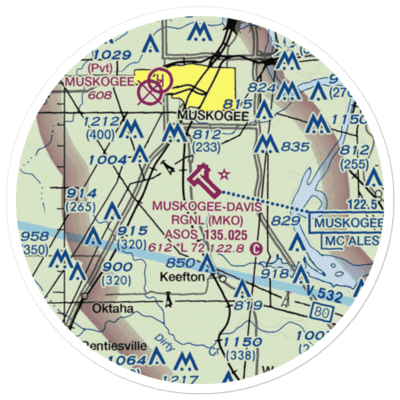1200 Sabre Street Muskogee, OK 74403
Davis Field Aviation specializes in aircraft maintenance management on light single and twin engine aircraft.
Davis Field Aviation specializes in maintaining light single and twin-engine aircraft.
Our Services
Davis Regional Airport in Muskogee, Oklahoma, provides premium ground handling services year-round, meeting the highest industry standards. Our offerings include a sophisticated pilot’s lounge, tailored VIP assistance, and an unwavering focus on passenger safety and fuel efficiency. With a commitment to excellence, we ensure a seamless experience for all our clients.
Aircraft Maintenance
Aircraft Detail & Care
Aircraft Avionics

Muskogee's Regional Airport
MUSKOGEE'S LINK TO THE NATIONAL AIRSPACE SYSTEM
7 days a week 7:00am – 6:00pm
Contact the Airport Manager 918.684.6343 or 405.496.6580
is provided through the airport’s Fixed Based Operator, Davis Field Aviation LLC.
FBO Contact: (918)682-4101 (8:00 AM to 5:00 PM M-F) or (918)869-8410 After-Hours
-Self-service 100LL is available 24 hours a day, 7 days per week
-Full-service 100LL and Jet-A is provided 8:00am-5:00pm Monday-Friday
-Aircraft parking
-Aircraft rental
-Hangar Rental
-Courtesy cars
-Free Wi-Fi
-Pilot’s Lounge
-Hangar space
-GPU/Power cart
-Flight training
-Aircraft maintenance
-Avionics sales, installation, and service
-Aircraft cleaning, washing, and detailing
Runway Information:
Runway 13/31 – 7202 x 150ft, asphalt surface
-Weight Bearing Capacity: Single wheel 59.0, Double wheel: 78.0, Dual tandem: 131.0
-4-light PAPI left of both 13 & 31 (3.00 degree glide path)
-1400 ft MALS on RWY 31 only
-Runway edge lighting activate CTAF
Runway 04/22 – 4498 x 75ft, asphalt/concrete surface
Runway 18/36 – 1904 x 60ft, asphalt surface
Davis Field Aviation
We Serve all Aircraft Models



Why Choose
our Certified Service?
We specialize in delivering exceptional annual inspections, maintenance, repairs, and avionics services for aircraft of all makes and models. Partnering with our aircraft repair center ensures superior value through a perfect balance of quality and cost-efficiency.
Experienced
Staff
Our specialists have extensive experience in the field of aviation maintenance and equipment repair. Each of the masters is a high-level professional.
Serving aircraft owners
We are renowned for our quality services, tailored to fit the needs of our clients. From installations and repairs to certifications and diagnostics.
Guarantee for all Types of Work
All work are carried out using modern materials from FAA approved manufacturers. Therefore, you may not worry about the quality of repair and restoration work.
Work 5 Days
a Week
At DFA, we strive to be the provider of choice because we are passionate about superior quality and care for each customer we are privileged to serve.
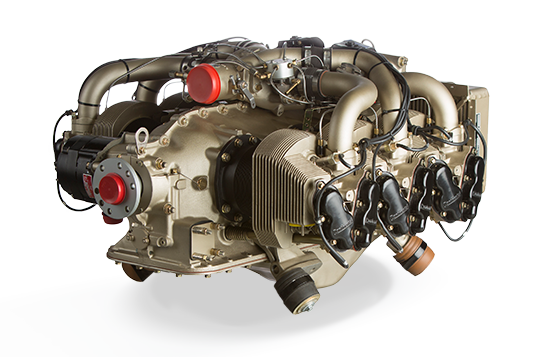
High-quality Engine Restoration
We specialize in Continental & Lycoming engines.
Both maintenance and complete engine overhauls are performed normally at specified intervals. This interval is usually governed by the number of hours the powerplant has been in operation. The actual overhaul period for a specific engine is generally determined by the manufacturer’s recommendations.
Expertise Help
Only qualified specialists with extensive experience in aircraft maintenance and aviaonics .
Durable Aviaton Parts
We ensure that any problems are resolved with the quality FAA approved parts on your aircraft.
Fast Help
We carry out urgent repairs, we can also leave on your call and fly to your location for repair.
Request quote for Avionics and Repair
Leave your contact details and what equipment you are interested in, and we’ll call you back
I agree to the terms of the privacy policy.